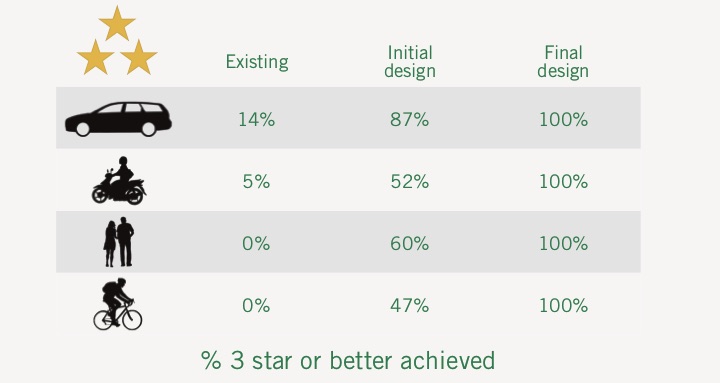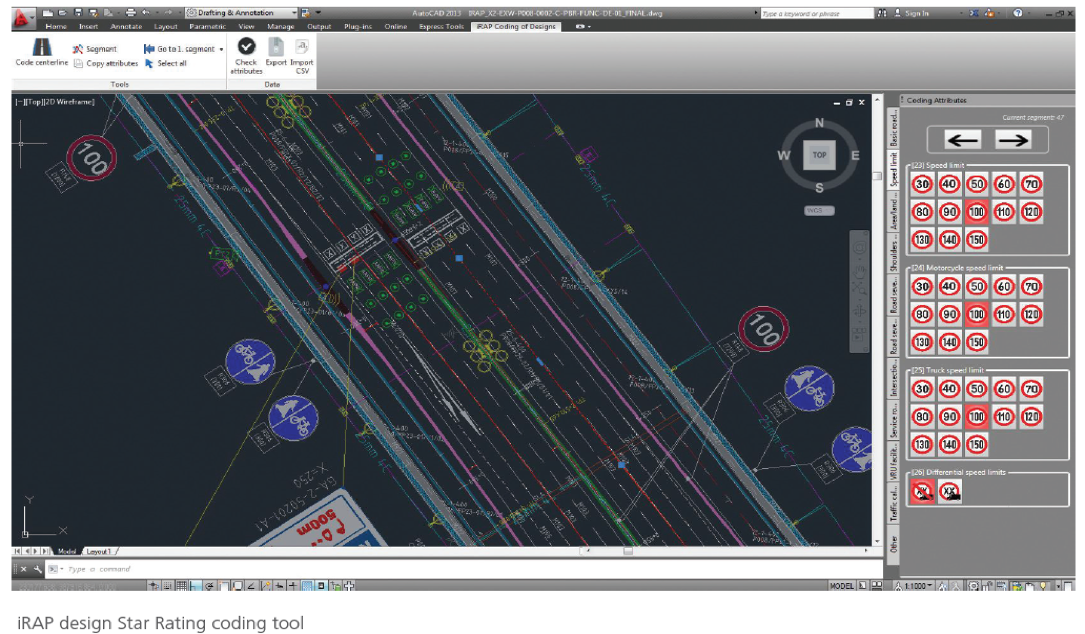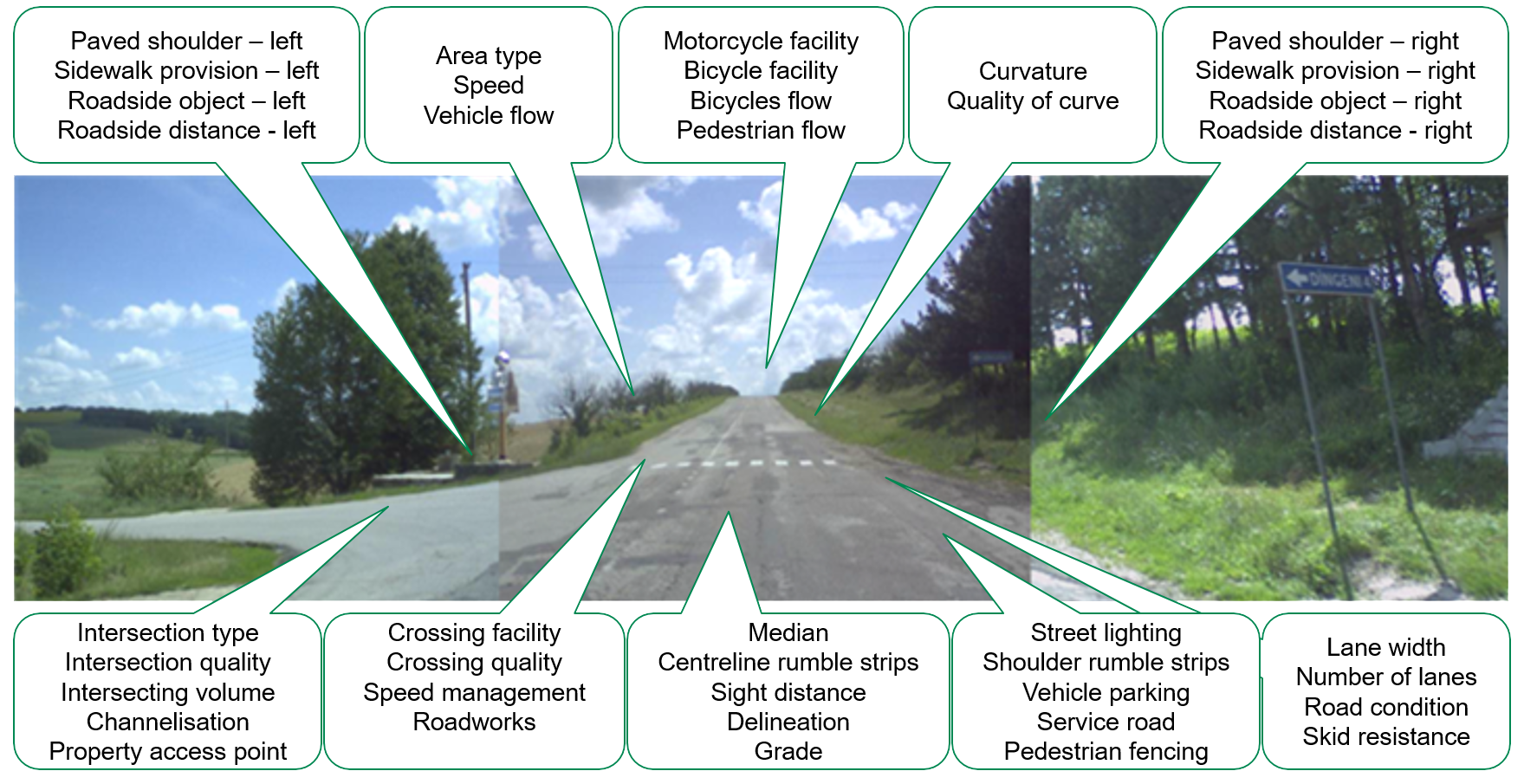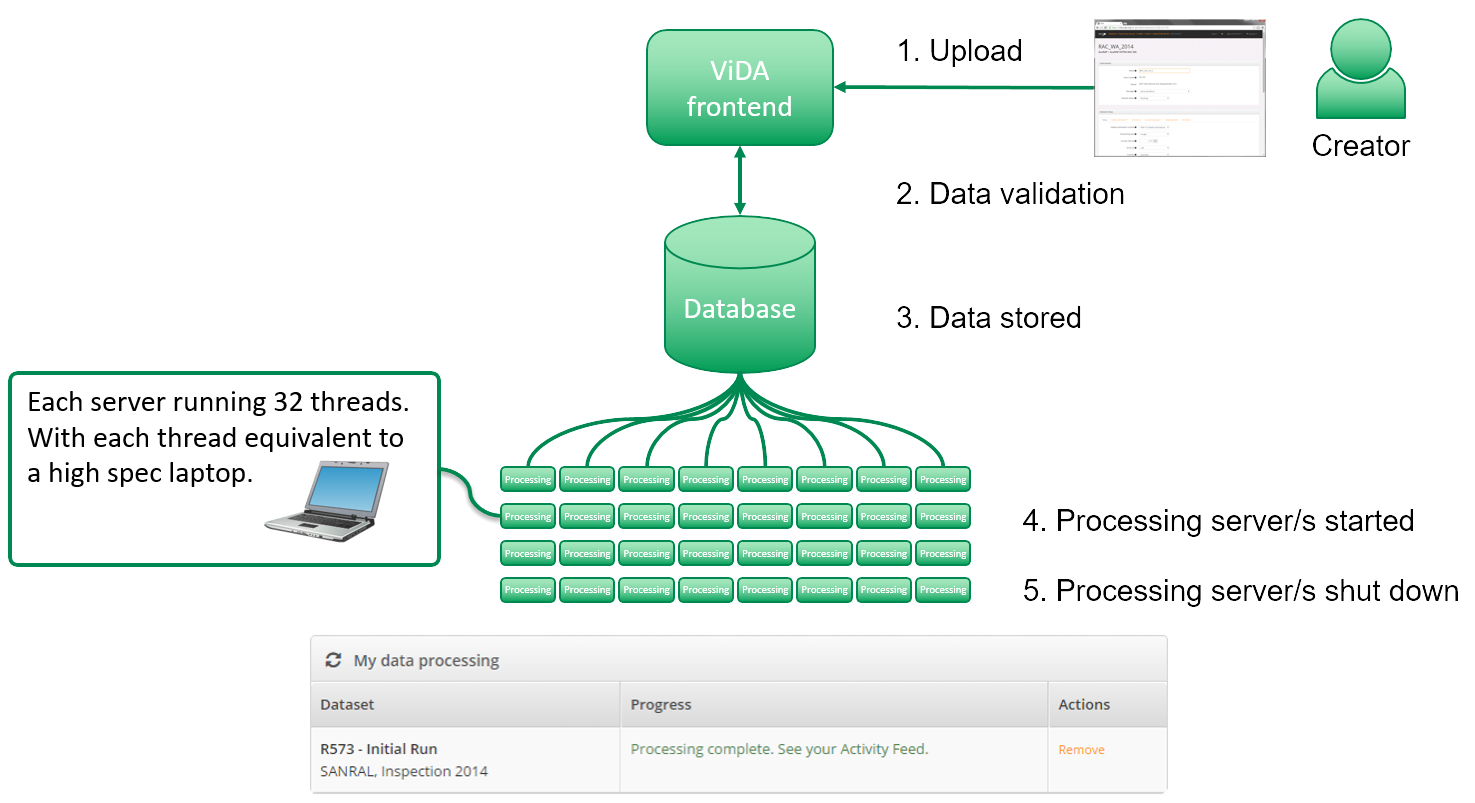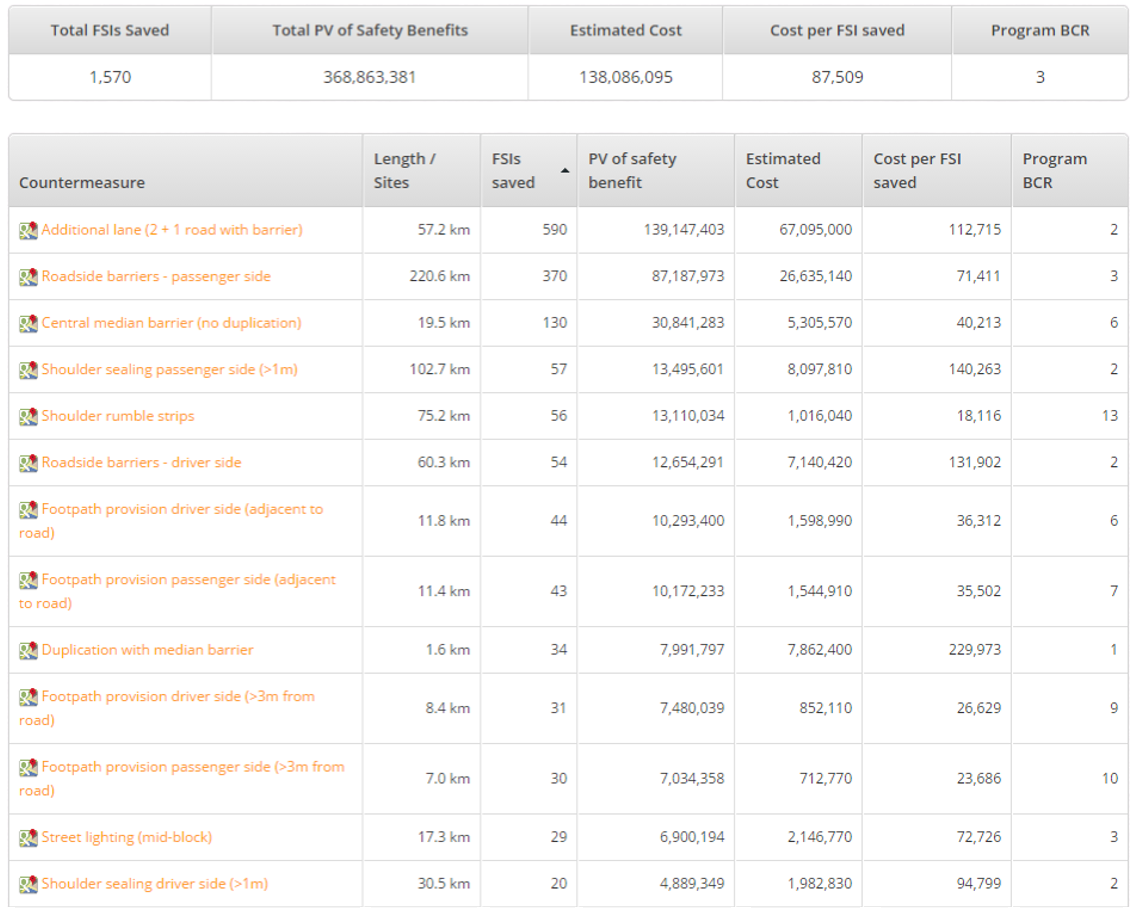Recent upgrades to the iRAP online software, ViDA, mean that for the first time everyone will be able to access interactive Road Data, Star Rating and Safer Roads Investment Plan reports online.
An important goal for iRAP is to ensure that everyone, whether it’s a transport minister, engineer, treasury official or road safety advocate, who has the potential to improve road infrastructure safety and save lives is able to access the results they need.
At the same time, Managers are empowered with a greater ability to control the level of access that people have to their data. Managers can choose options ranging from completely secure, private access for sensitive data to completely open, publicly-available access to results that complement a written report.
These upgrades are part of our continuous efforts to better meet the needs of road authorities, motoring clubs, research institutes and non-government organisations.
The upgrades outlined here apply only to the ViDA software. They do not affect the iRAP methodology (that is, they do not affect how Star Ratings and Safer Roads Investment Plans (SRIP) are calculated).
We hope you enjoy using the newly updated ViDA software. If you have any comments or suggestions, please don’t hesitate to contact me.
James Bradford
Global Operations Manager
New dashboard
We’ve created a new, easy to use dashboard that contains links to all the tools you’ll need.
The dashboard also includes “News” and “Activity feed” sections that provide the latest information.
New types of accounts
We’ve introduced three new types of accounts.
Reader Account – is for those who want to look at high-level reports (for example, members of the public, project stakeholders). This account allows you to view Final Published results and request access to Final Unpublished results. You can filter Road Data, Star Rating and SRIP reports to the Dataset level.
Analyst Account – is for those who want to look at detailed reports (for example, researchers, road authority engineers, project partners). This account is the same as the Reader Account, but adds the ability to filter Road Data, Star Rating and Investment Plan reports to the Road and Section levels. You can also access Download files.
Creator Account – is for those who want to create reports (for example, Road Assessment Programme managers, road designers, road safety auditors). This account is the same as the Analyst Account, but adds the ability to create and edit Datasets and produce reports. Note that the creation of a dataset requires the permission of the Project Manager, and the creation of a Project requires the permission of the Region Manager.
After logging in, you can check your account type by clicking on your name and selecting My Profile.
Existing users
If you currently have access to ViDA, your old account will automatically be transferred to one of the new accounts.
- Practioners are assigned a Reader Account.
- Managers are assigned an Analyst Account.
- Administrators are assigned a Creator Account.
New license agreement
We have created a new primary license agreement that sets out terms and conditions for use of ViDA.
All users of ViDA, including existing users, are required to agree to the terms and conditions. You will be prompted to do this the first time you login to the updated system. There is no cost for this license.
Anyone can apply for a Reader Account
By clicking ‘Register’ on the newly designed homepage and agreeing to the terms and conditions, anyone can now become a ViDA user.
By default all new ViDA users are assigned a Reader Account. If you want to access data in greater detail, you can request that your account is upgraded to an Analyst Account, or if you want to be able edit data, you can further request an upgrade to a Creator Account. Requests for account upgrades are considered by iRAP and can be made using the Upgrade Account button available on the new dashboard. After you have upgraded your account you are able to submit requests for access to reports.
Managers
It is now possible to specify who the Manager of a Road Assessment Program (RAP), Region, Project and Dataset is.
Managers are Creator Account holders that have the ability to assign other users with access to the data they are responsible for. The Manager may choose a level of access that is equal to or below the user’s account level. For example:
- A Programme Manager could assign an Analyst Account holder with Analyst level access to results for a Dataset within their Programme (that is, read only).
- A Project Manager could assign a Creator Account holder with Creator level access to a Dataset within their Project (that is, the ability to edit).
- A Dataset Manager could assign a Creator Account holder with Reader level access to results for their Dataset (that is, read only).
Dataset Managers can also set the status of their Datasets.
Setting the status of Datasets
Dataset Managers can now set the status of their Dataset.
There are five options:
- Working. This option is used when analyses are still being done. Reports are only available to those who have been assigned access, and the dataset name is not listed in the “Request Access” list (that is, the Dataset is not visible to other users).
- Draft. This option is used when the results are ready to be shared in draft format. Reports are only available to those who have been assigned access, and the Dataset is not listed in the “Request Access” list.
- Final Hidden. This option is used when the analyses are complete. Reports are only available to those who have been assigned access, and the Dataset is not listed in the “Request Access” list.
- Final Unpublished. This option is used when the analyses are complete but reports are not published. Reports are only available to those who have been assigned access, but the Dataset is listed in the “Request Access” list, enabling any ViDA user to request access to it. Dataset managers can approve or decline access as desired.
- Final Published. This option is used when the analyses are complete and reports are openly available. Standard “Final Published” reports are available to all ViDA users, and the Dataset is listed “Request Access” list, enabling any ViDA user to request access to it. Datasets may only be set to “Final Published” in agreement with the corresponding a Road Assessment Programme Manager and are subject to quality assurance checks.
Dataset status is set on the Dataset setup page. This can be accessed by selecting the “Project Setup & Access” button on the Dashboard, then navigating down to the Project, and then selecting edit from the dataset menu.
Anyone can request access to reports
All account holders can now use the “Request Access” button on the Dashboard to request access to standard suites of reports.
All account holders automatically gain access to a standard suite of Reader level access reports for Final Published Datasets.
Additionally:
- Reader Account holders may request Reader level access to Final Unpublished Datasets.
- Analyst and Creator Account holders may request Reader or Analyst level access to Final Published and Final Unpublished Datasets.
When making your request, you have the option of writing a supporting statement explaining, for example, why you would like access to the Dataset. You’ll be notified about the decision via the Activity feed on the Dashboard and by email. In the future, Creator Account holders will be able to request Creator level access to Datasets.
* For Creator Account holders the “Request Access” button is combined into the “Project Setup & Access” button.
Dataset managers are responsible for access requests
When a request for access to a Dataset is made, it is the responsibility of the corresponding Dataset Manager to respond.
Access requests are added to the corresponding Dataset Manager’s access request list, their “Activity feed” is updated with a notification and the “Access Requests” button appears on the Dashboard. At most, one notification of new requests will be provided each day, but all new requests will be available for review. In response to a request, the Dataset Manager is able to choose to:
- Approve the request and assign the level of access.
- Reject the request.
- Delete the request.
- Mark the request for later action.
A notification is provided if a user has requested access to data that has previously been rejected. In the future, when access to data is rejected, the manager will be asked to select one of a number of reasons why and they will be able to set up default rules so that particular types of requests can be automatically approved or rejected.